What if I Have No Server?
Utilizing Travis-CI for Data Update in a Web App
In my previous post, I describe how I created a web app that can search and locate patterns in interlinear glosses written in Word documents (docx) to facilitate the workflow of documenting language. I tried to make the (backend) app extremely easy to install, but still, most of my classmates didn’t even try to install it. It is just to frightening for people without any programming experience to install python on their own. Hence, I decided to make the app even more user-friendly. Now, ANYBODY can use the app if she has access to the Internet and a web browser. Just visit https://glosss.yongfu.name and play with the app to see what happens. In this post, I describe how I made the app completely web-based (without setting up a server).
The App’s structure
In relation to the title of this post, the app is not just web-based, it is also SERVERLESS—in the sense that there is no backend server listening to the queries entered by the user1. All searching is done locally in the browser. To setup the app, I only need a simple server that hosts static files (for the app written in HTML/CSS/JS and the data in JSON format), and GitHub Pages is all that is needed. Specifically, I utilized three (free) services in order to allow the users to upload and search the glosses contained in their Word documents:
- GitHub Pages
GitHub Pages is used to host my app (liao961120/gloss-search-frontend) and the processed JSON data that contains interlinear glosses (originally written in Word documents) - Google Drive
Users are provided a GD folder to upload their Word documents - Travis CI
After uploading their Word documents to GD, users can trigger a Travis CI build by clickingon the bottom-left corner of the app (password needed). Under the hood, I encrypted my Travis CI’s API token so that when the user enters the correct password, a POST request (containing the decrypted token) is sent to Travis CI to trigger a build. During the build, the Word documents saved in Google Drive are download and processed into JSON format and then pushed back to a GitHub repo that hosts the data.
The figure below summarizes the flow of the app’s data:
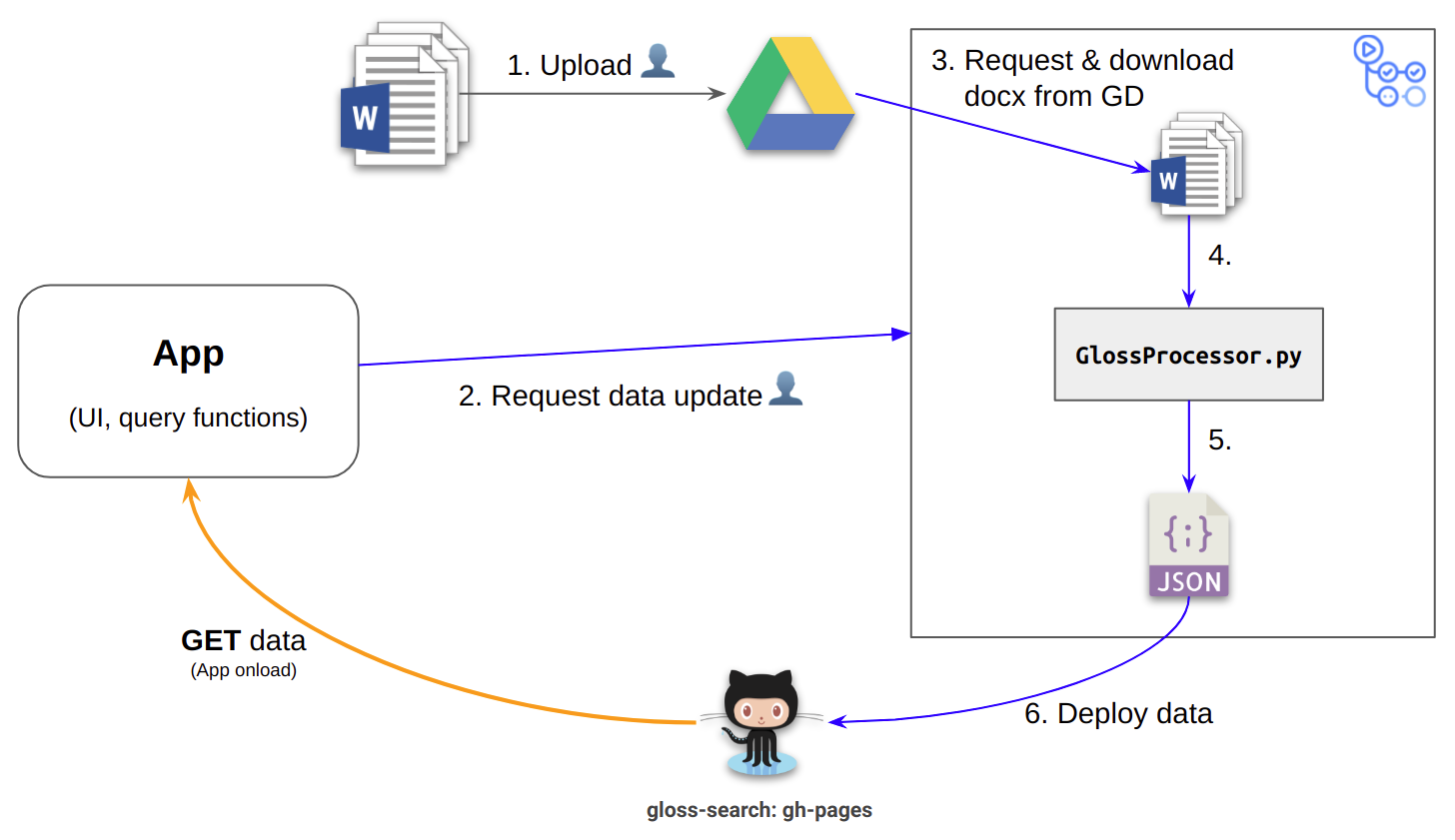
Figure 1: The numbers annotated to the arrows indicate the order of the execution. Processes with annotated text appended with ![]() indicate that they are triggered by the user. Other processes proceed automatically.
indicate that they are triggered by the user. Other processes proceed automatically.
Configuration of the Travis build
Below is the partial configuration2 of the Travis build that:
- download the Word documents from Google Drive
- process the Word documents into a JSON file (and a log file)
- push the resulting files to
gloss-search:gh-pages(set up in thedeploy:section)
(1) and (2) is done in the script GlossProcessor.py. In the script, I call GitHub30/gdrive.sh to download files from Google Drive (this really saved me a large amount of time). Then I use the module python-docx (described in my previous post) to process the Word documents into a structured JSON file.
1language: python
2python:
3 - "3.7"
4
5install:
6 - pip install python-docx
7
8# command to run tests
9script:
10 - python3 GlossProcessor.py https://drive.google.com/drive/folders/${BUDAI_RUKAI}
11
12deploy:
13 provider: pages
14 skip-cleanup: true
15 github-token: $GH_TOKEN # Set in travis-ci.org dashboard, marked secure
16 keep-history: true
17 on:
18 branch: master
Encrypt/Decrypt API token in JavaScript
Travis CI is normally used as a testing service, but since code is tested by scripts, one can actually write scripts that do things other than testing. Since my discovery of using Travis CI to render R Markdown in the R community, a lot of creative ideas came to me (e.g., using Travis Cron Jobs to regularly update plots depending on the data from a survey).
Usually, a Travis build is triggered by a push to the GiHub repo, a pull request, or a preset cron job. A more advanced way to trigger builds is to utilize Travis CI’s API. As described in the API document, to trigger a build on a repo (e.g., liao961120/gloss-search), one need to send a POST request to the endpoint https://api.travis-ci.org/repo/liao961120%2Fgloss-search/requests3 along with the API token provided by Travis CI. The JS (Vue) code below is used for sending the POST request to Travis CI:
1triggerBuild: function() {
2 const url =
3 "https://api.travis-ci.org/repo/liao961120%2Fgloss-search/requests";
4 const body = {
5 request: {
6 branch: "master",
7 message: "Trigger build from glosss.yongfu.name"
8 }
9 };
10 const decryptedText = this.CryptoJS.AES.decrypt(
11 this.build_token,
12 this.build_psswd
13 ).toString(this.CryptoJS.enc.Utf8);
14 const header = {
15 "Content-Type": "application/json",
16 Accept: "application/json",
17 "Travis-API-Version": "3",
18 Authorization: `token ${decryptedText}`
19 };
20 this.$http.post(`${url}`, body, { headers: header }).then(
21 response => {
22 this.response = response;
23 },
24 response => {
25 this.response = response;
26 }
27 );
28 }
Notice the variable decryptedText in the code above.
To prevent my API token from being exposed to the public, I have to encrypt my API token. The encrypted token is saved in the variable build_token, and the password to decrypt the encrypted token is given to the users privately. To trigger a build with the app, the user needs to enter the correct password (saved to the variable build_psswd). After the user enters the password, the app can then decrypt the encrypted token to the original API token. The API token is then placed in the POST request header (Authorization: `token ${decryptedText}`) and send to Travis CI.
The encryption and decryption of the API token is done with a Vue wrapper of the JS library crypto-js.
A rough way to think of this new app (as compared to the previous one) is that the functionality of the backend part of the app (i.e., data preprocessing in Python) is replaceced by Travis CI. The old app listens on local file changes in the Word docuemnts, but Travis CI can never provide this functionality. However, the benefit of ease of use (no need to startup a server) is huge as compared to real-time data update provided by a backend server. ↩︎
For the full configuration, see https://github.com/liao961120/gloss-search/blob/master/.travis.yml. ↩︎
Note that the slash separating
liao961120andgloss-searchneeds to be converted to%2Fto prevent interpretingliao961120/gloss-searchas different URL segments. ↩︎