1 簡介
ntuthesis2 是透過 Pandoc 建立的論文模板,讓使用者能透過 (Pandoc) Markdown 語法撰寫論文 (無須安裝與了解 LaTeX!!)。此專案的前身是 R 套件,但由於 R + Bookdown + LaTeX 的設定相對龐雜,對非 R 的使用者而言有相當難度,因此改以 Python 3 + Pandoc 實作 (這兩者在 Windows 與 Unix 上的安裝都相當容易),希望讓更多人能夠使用。
輸出範例:
1.1 安裝
只要電腦上有 Python (3.5 以上) 即可使用 (無須安裝其它東西)
Clone 或下載 這個 repo
安裝相關套件:
pip install -r requirements.txt執行主程式:
python3 main.py # python main.py第一次執行主程式時,會自動下載 Pandoc 執行檔 (置於
pandoc/當中),之後便會出現互動式界面引導使用者輸出論文。
1.2 使用
ntuthesis2 運作的流程如圖:
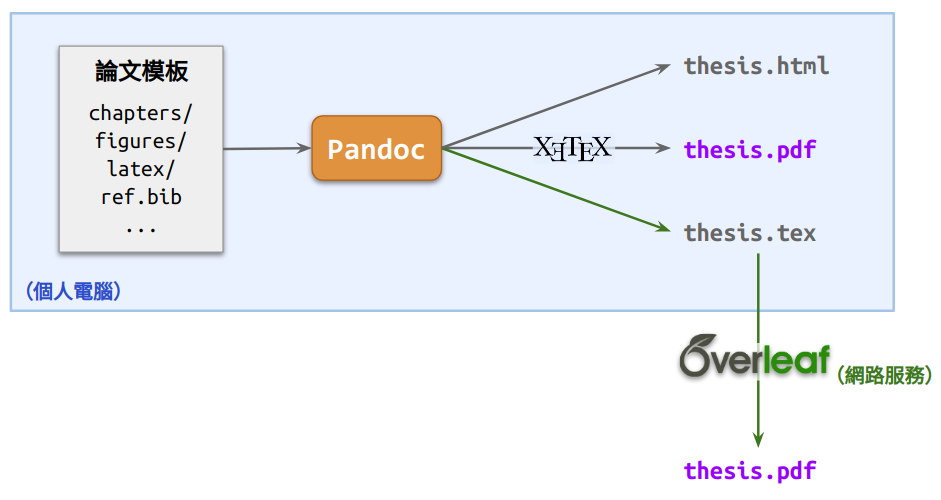
由於 LaTeX (TeX Live 或 MikTeX 的安裝十分令人頭痛,而且即使安裝完成,後續生成 PDF 的過程仍會常常出錯。為了儘量避開這些問題,ntuthesis2 在設計上結合 Overleaf,讓使用者能將輸出的 .tex 檔透過 (免費) 網路服務輸出成 PDF 檔 (上圖綠色箭號流程)。當然,若使用者個人電腦上已有 LaTeX,也可直接在電腦上輸出 PDF。此外,ntuthesis2 也提供一個相當簡約的 .html 輸出格式,目的是方便在撰寫時預覽論文 (因為 LaTeX 的輸出相當耗時)。
1.2.1 輸出論文
/
├── front_matter.yml # 論文封面設定
├── thesis-setup.yml # 論文格式設定、摘要、謝辭
├── ref.bib # 引用文獻 (可直接覆寫)
├── cite-style.csl # Citation style
├── chapters/ # 章節內容 (Markdown 文件), 章節照檔名排序
│ ├── 01-intro.md
│ ├── 02-literature.md
│ └── 90-references.md # 這個檔案不須更改 (除了想更改標題)
├── figures/ # 論文用到的圖片 (需用相對路徑,以 repo 根目錄為準)
│ ├── os_meme.png # 範例圖片
│ └── watermark.png # PDF 論文右上角的浮水印
├── fonts/ # 字體檔
├── latex/ # 模板
├── pandoc/ # Pandoc 執行檔 (程式會自動下載)
├── docs/ # 輸出論文 (PDF/HTML/Overleaf)
├── ntuthesis.cls # LaTeX 格式設定 (論文封面)
├── requirements.txt # Python dependencies
├── main.py # 互動式主程式 (安裝 Pandoc、輸出論文)
└── README.md上方是論文模板 (即此 repo) 的檔案結構及其內容說明,下方為論文的輸出說明 (檔案對應至上方的結構):
- 製作論文封面 (封面、口試委員審定書)
在
front_matter.yml修改相關資訊 (姓名、日期、指導教授…)執行互動主程式
python3 main.py若電腦上有 LaTeX,在終端機依序輸入
pdf,english(或chinese) 與front_matter:[USER] Select output format [html / pdf / overleaf / exit] > pdf [USER] Select language [chinese / english] > english [USER] Which to output [thesis / front_matter] > front_matter ... [OUTPUT] docs/front_matter.pdf若無 LaTeX,
在終端機依序輸入
overleaf,english(或chinese):[USER] Select output format [html / pdf / overleaf / exit] > overleaf [USER] Select language [chinese / english] > english ... [OUTPUT] docs/overleaf.zip這時便可將
docs/overleaf.zip上傳至 Overleaf (需註冊帳號)- 上傳之後,Overleaf 會自動解壓展開檔案,請點選
front_matter.tex(這時自動 Compile 應會失敗) - 點選左方 Menu,Compiler 選擇
XeLaTeX(見下圖 2) - 點選畫面左上方
Recompile - 輸出完成後,下載 PDF 檔 (
Recompile右側的下載鍵) 至docs/並將檔名命名為front_matter.pdf
- 上傳之後,Overleaf 會自動解壓展開檔案,請點選
- 輸出完整論文
- 編輯論文:
- 在
thesis-setup.yml設定論文相關格式、撰寫摘要、謝辭 - 在
chapters/裡的.md檔編輯論文章節。若需要用到圖片,需將圖片置於figures/,並以相對路徑連結圖片,例如,figures/os_meme.png(相對路徑以此 repo 根目錄作為起點) - 將文獻管理軟體 (EndNote, Zotero, JabRef, …) 中的引用資料輸出成
.bib檔,取代掉原本的ref.bib - 若要修改引用格式 (原本的
cite-style.csl為 APA 格式),可至 https://www.zotero.org/styles 或 https://github.com/citation-style-language/styles 下載需要的格式 (.csl檔),取代掉原本的cite-style.csl
- 在
- 執行互動主程式
python3 main.py若電腦上有 LaTeX,在終端機依序輸入
pdf,english(或chinese) 與thesis:[USER] Select output format [html / pdf / overleaf / exit] > pdf [USER] Select language [chinese / english] > english [USER] Which to output [thesis / front_matter] > thesis ... [OUTPUT] docs/thesis.pdf若無 LaTeX,
- 請依照上方輸出封面的方式操作主程式
- 將
output/overleaf.zip上傳至 Overleaf 後,- 點選
thesis.tex,並將 Compiler 設為XeLaTeX - 點選左上方新增資料夾 (New Folder)
docs並將front_matter.pdf放入docs/ - Recompile 後下載輸出的 PDF 檔
- 點選
- 編輯論文:
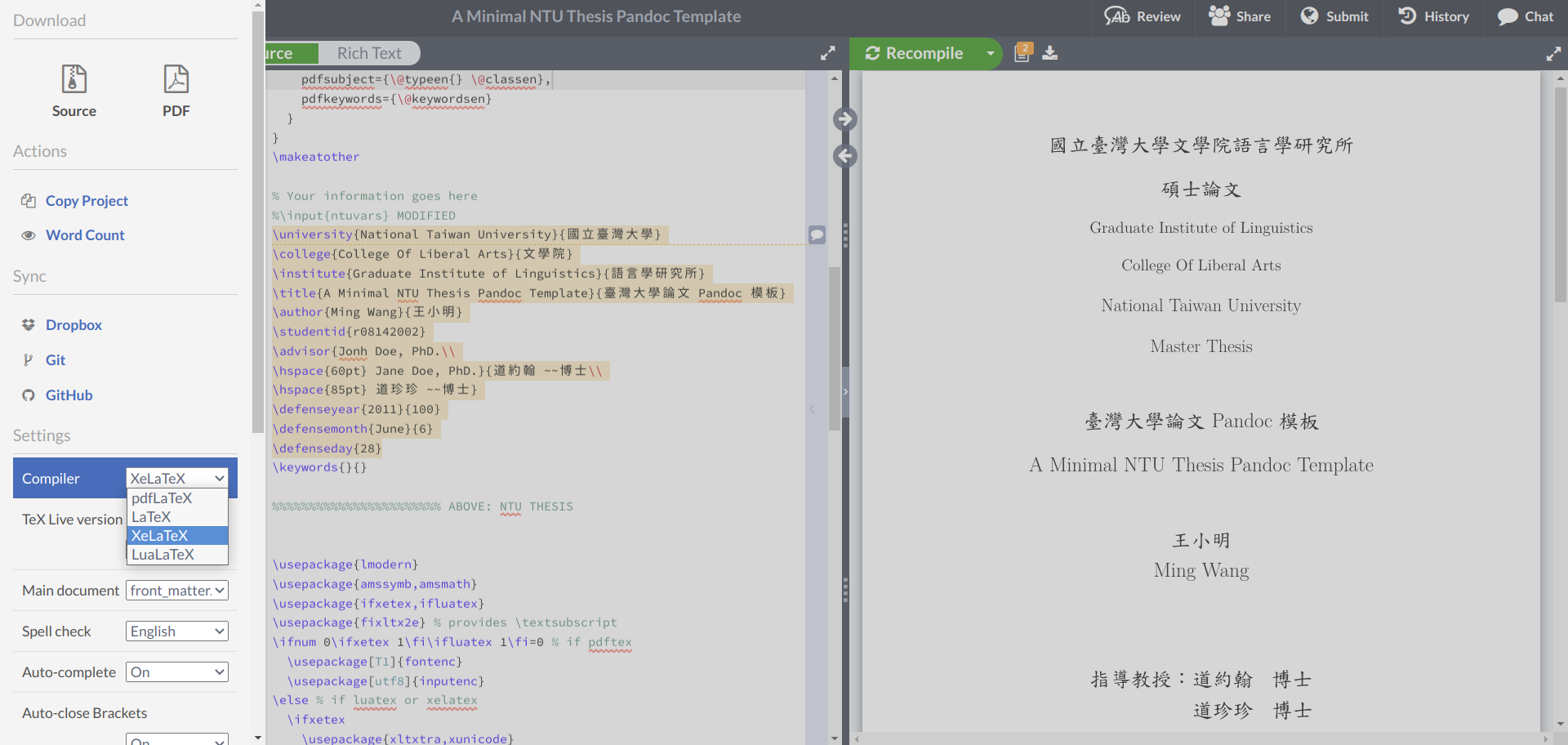
1.2.2 論文撰寫:文內超連結
| 定義 | 引用 | |
|---|---|---|
| 段落 | Section Two {#sec:2} |
@sec:id |
| 圖片 | {#fig:id} |
@fig:id |
| 公式 | $$ y = mx + b $$ {#eq:id} |
@eq:id |
| 表格 | Table: Caption. {#tbl:id} |
@tbl:id |
詳見 pandoc-xnos。
1.2.3 論文撰寫:文獻引用
文獻引用是透過 .bib 檔裡的書目資料以及 Pandoc’s Citation syntax 達成。.bib 檔的產生方式可以由 Endnote, Zotero, JabRef 等書目管理軟體匯出。匯出後,將檔名命名為 ref.bib 取代根目錄中原本的檔案。
下方是 .bib 內的一篇引用資料 (一個 .bib 可以有很多篇):
@article{leung2008,
title = {Multicultural Experience Enhances Creativity: {{The}} When and How.},
volume = {63},
issn = {1935-990X(Electronic),0003-066X(Print)},
doi = {10.1037/0003-066X.63.3.169},
number = {3},
journaltitle = {American Psychologist},
date = {2008},
pages = {169-181},
keywords = {*Cognition,*Creativity,
*Culture (Anthropological),
*Experiences (Events),Multiculturalism},
author = {Leung, Angela Ka-yee and
Maddux, William W. and
Galinsky, Adam D. and Chiu, Chi-yue}
}其中第一行的 leung2008 即為 citation key。Pandoc 透過 @citekey (e.g., @leung2008) 在 .md 檔中插入 citation。匯出論文時,Pandoc 會依據 cite-style.csl 的格式自動產生引用文獻。下方為一些文獻引用語法的範例,詳見 Pandoc’s Citation syntax。
| 內文 | 輸出 (根據 .csl 改變) |
|
|---|---|---|
| 單篇 | [@stanford2008] |
(Stanford, 2008) |
| 多篇 | [@stanford2008; @kassin2017] |
(Kassin, Fein, & Markus, 2017; Stanford, 2008) |
| 文內引用 | @stanford2008 says ... |
Stanford (2008) says |
| 隱藏作者 | Stanford says blah [-@stanford2008] |
Stanford says blah (2008) |
| 其它註解 | see @kassin2017, pp. 33-35 |
see Kassin, Fein, & Markus (2017), pp. 33-35 |
1.3 尋求協助
若有套件使用上的問題,可在 GitHub 回報。若沒有 GitHub 帳號,可透過 Emailliao961120@gmail.com 聯絡 Yongfu Liao。
1.4 特別感謝
此論文模板的封面是根據 tzhuan/ntu-thesis 修改而成。