第 3 章 論文撰寫
3.1 檔案結構
執行以下指令後(詳見 2.1)
ntuthesis::import_template("project_name")即會匯入論文模板。以下是論文模板的檔案結構(已簡化):
├── project_name.Rmd # Useless, please delete it
|
├── R/ # code chunk root dir, put R scripts and data here
├── figs/ # Put figures to include in the thesis here
|
├── index.Rmd # Book Layout (font, watermark, biblio, ...)
├── _acknowledge.Rmd # acknowledgement
├── _abstract-en.Rmd # abstract
├── _abstract-zh.Rmd # Same as above, but in Chinese
|
├── 01-intro.Rmd # Chapter 1 content
├── 02-literature.Rmd # Chapter 2 content
├── 03-method.Rmd # Chapter 3 content
├── 80-appx-help.Rmd # Appendix Content
├── 99-references.Rmd # Edit "References" Title
├── ref.bib # References
├── cite-style.csl # Citation style
|
├── _bookdown.yml # label names in gitbook; Rmd files order
├── _output.yml # preamble, pandoc args, cite-pkg
|
├── watermark.pdf # 臺大浮水印 (PDF 右上角)
├── _person-info.yml # Info to generate front matter
├── certification-scan.pdf # 已簽名'口試委員審查書'
└── front_matter
└── certification.pdf # 空白'口試委員審查書'3.2 index.Rmd
index.Rmd 是設定論文內文格式的地方,包含 yaml 以及 R setup code chunk。此模板將 code chunk 預設的 working directory 改成 R/4,如此較符合一般寫 Rscript 的邏輯5。若要更改此設定,至 setup code chunk 更改 knitr::opts_knit$set(root.dir='R')。
3.3 撰寫語言
若使用英文撰寫論文,需修改 _output.yml、_bookdown.yml 這兩個檔案的內容。
3.3.1 _output.yml
將 in_header: latex/preamble-zh.tex 改為 in_header: latex/preamble-en.tex:
bookdown::pdf_book:
includes:
in_header: latex/preamble-en.tex3.3.2 _bookdown.yml
_bookdown.yml 中,可以對標籤的名稱進行定義。這裡的設定與 PDF 輸出無關,只與 gitbook 輸出格式有關。因此,若無需使用 gitbook 輸出,可忽略此段。
此外,_bookdown.yml 亦可設定 Rmd 檔在輸出文件中的順序。若無設定,就會依序檔名排序6。
在以下設定中,可使 gitbook 輸出的章節(順序)與 PDF 不同。
rmd_files:
html: ["index.Rmd", "abstract.Rmd", "intro.Rmd"]
latex: ["abstract.Rmd", "intro.Rmd"]3.4 文獻引用
R Markdown 在文章中插入引用文獻的功能承繼 Pandoc。完整的使用見 R Markdown 官方說明 。
此模板目前產生文獻格式的方法是依靠 Pandoc citeproc,因此,文獻格式是依據 cite-style.csl7 產生的。使用者可至 Zotero Style Repository 下載所需的 csl 檔並覆蓋專案資料夾中的 cite-style.csl。
3.4.1 ref.bib
.bib 檔的產生方式可以由 Endnote, Zotero, JabRef 等書目管理軟體匯出。匯出後,將檔名命名為 ref.bib 放在專案資料夾8。
.bib 內的一篇引用資料會類似:
@article{leung2008,
title = {Multicultural Experience Enhances Creativity: {{The}} When and How.},
volume = {63},
issn = {1935-990X(Electronic),0003-066X(Print)},
doi = {10.1037/0003-066X.63.3.169},
number = {3},
journaltitle = {American Psychologist},
date = {2008},
pages = {169-181},
keywords = {*Cognition,*Creativity,
*Culture (Anthropological),
*Experiences (Events),Multiculturalism},
author = {Leung, Angela Ka-yee and
Maddux, William W. and
Galinsky, Adam D. and Chiu, Chi-yue}
}其中第一行的 leung2008 即為 citation key。透過 @citekey(@leung2008)即可在文獻中插入 citation。匯出論文時,文末會自動產生引用的文獻。
3.4.2 引用語法
citr 是一個方便使用者插入引用文獻的 R 套件,讓使用者能透過 GUI 插入文獻:
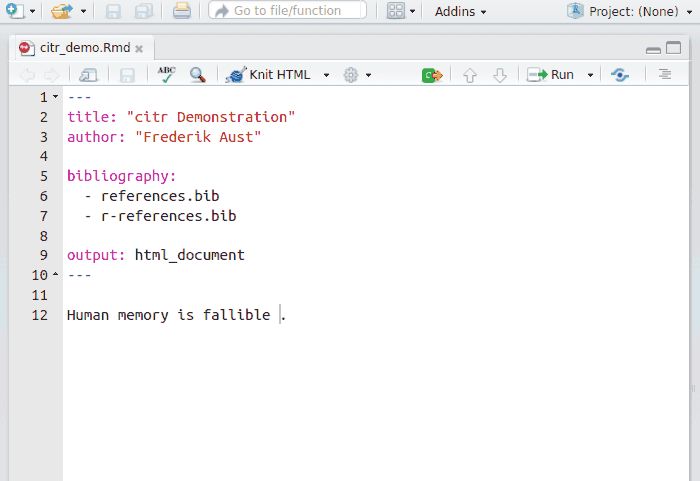
圖 3.1: 使用 citr 套件插入引用文獻
當需要更複雜的引用格式,如標示第幾頁,可以修改透過 citr 插入的語法:
3.4.3 書目管理軟體
這裡建議使用 Zotero 加上 Better BibTeX 擴充功能。citr 對 Zotero 有額外的支持,且 Zotero 能夠控制 citation key 的格式(例如,last name + year),但其它書目管理軟體如 Endnote 產生的 citation key 難以讀懂且無法更改格式。
3.4.4 多語言文獻引用
透過 csl 排版引用格式,只能支援單一語言。例如,若將英文格式套用到中文文獻,中文文獻就會出現英文的半形逗點和句點。
多語言的引用或許可透過 LaTeX 的引用套件達成,但由於作者本人對 LaTeX 不夠熟悉,目前尚未解決此問題。若您是 LaTeX 的高手,歡迎至附錄 A 給我一些指教。
參考資料
Leung, A. K.-y., Maddux, W. W., Galinsky, A. D., & Chiu, C.-y. (2008). Multicultural experience enhances creativity: The when and how. American Psychologist, 63(3), 169–181. https://doi.org/10.1037/0003-066X.63.3.169
黃宣範. (1993). 語言、社會與族群意識: 臺灣語言社會學的研究. 臺北市: 文鶴. Retrieved from http://tulips.ntu.edu.tw:1081/record=b1285025*cht
預設是 Rmd 檔所在的位置。↩
例如,使用相對路徑匯入資料時,一般會以 Rscript 所在的位置作為基準。↩
此模板即未進行設定,因此第一章的內容寫在
01-xxx.Rmd就會自動排在第一。而若檔名以底線開頭(_)則會被忽略。更多內容詳見 bookdown。↩此模板提供的
cite-style.csl是 APA 英文第六版。此外,http://blog.pulipuli.info/2011/05/zoteroapa.html 亦有提供 APA 中文版的引用格式。需注意的是 Pandoc 不支援雙語 csl (http://blog.pulipuli.info/2014/08/zoteroapa-zotero-citation-style-apa.html)。↩或是可以自訂檔名,並到
index.Rmdyaml 中的bibliography: ref.bib更改ref.bib檔名。此外,亦可使用多個.bib檔:bibliography: [ref1.bib, ref2.bib, ref3.bib]。↩