第 2 章 輸出論文
2.1 匯入論文模板
在 console 執行:
ntuthesis::import_template("project_name")接著將該資料夾變更為 bookdown 專案(working dir 需為該專案資料夾):
ntuthesis::init_proj() # init working dir as proj.詳細的檔案結構,見 3.1。
2.2 編輯封面
在_person-info.yml輸入個人資料後執行:
ntuthesis::comp_front()即會在 front-matter/ 生成封面所需的檔案。以使用者的角度而言,除了 front-matter/certification.pdf 以外,不須理會 front-matter/ 中的其它檔案。certification.pdf 是空白(未簽名)的「口試委員審定書」。
使用者可以將 front-matter/certification.pdf 列印出來。之後再將簽名過的「口試委員審定書」掃描成 PDF 並命名為 certification-scan.pdf ,取代專案資料夾根目錄中的同名檔案。
2.3 Compile 論文
使用 RStudio Build Pane 裡的 button 輸出論文:
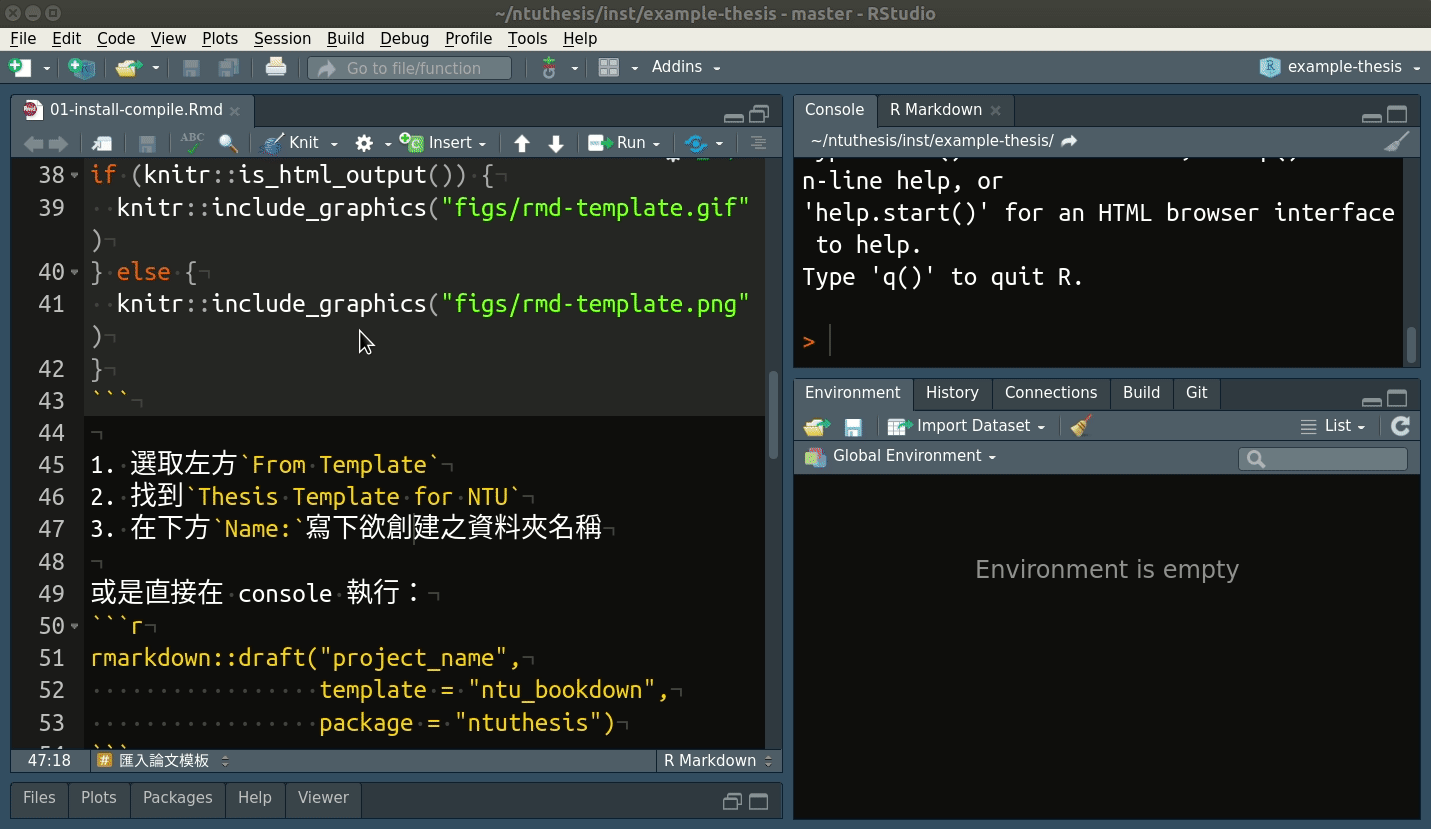
圖 2.1: 透過 RStudio 輸出論文
或是在 console 執行下方指令:
bookdown::render_book("index.Rmd", "bookdown::gitbook")
bookdown::render_book("index.Rmd", "bookdown::pdf_book")如此便會在 _book/ 中生成完整的論文(gitbook 和 PDF 格式)。